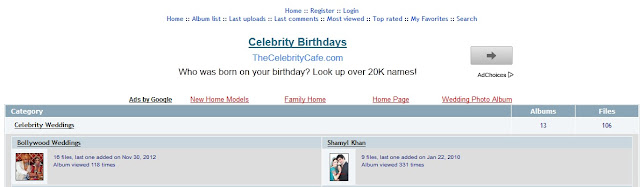 |
| Google Adsense in Coppermine Gallery Header |
To add adsense ad just below the header, you have to find “{ADMIN_MENU}” in the template.html file of your Coppermine template. Edit template.html and locate the line {ADMIN_MENU} after that line you can have your 728x90 google adsense or any other adsense ad as shown in the photo above.
Go to the directory your Coppermine gallery is installed and then find your Coppermine template (i.e Water_drop) then in that folder locate template.html and edit it. After {ADMIN_MENU} add your adsense code
{ADMIN_MENU}
adsense code here
This is how the code for adding adsense below the header should look like with link units and 728x90 google adsense:
 |
| Adsense code coppermine gallery header |
Maiking Money online is not easy but it can be achive
ReplyDeleteLearn to Make money online with blogs